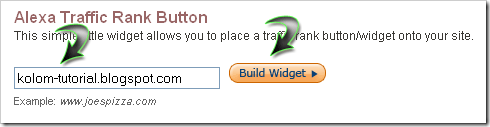Before directly to the main topic is about the steps to install alexa widget to your blog, it helps you know what benefits will be able to install the Alexa widget. Ok so, in a previous post Kang Rohman already mentioned that one way to increase Alexa rank or Alexa rank is a way to install the alexa widget on your blog or website.
As we all know that Alexa rank will rank according to how many visitors your blog or website, more visitors to a blog or web then Alexa rank, the better. Where does Alexa know the number of visits to a website or blog? Alexa will know the number of visits to a website or blog based on information from the computer's internet browser installed the Alexa toolbar. But not all people install Alexa toolbar in Internet browsers? nah, that's exactly what it appears another alternative for your blog or website owner to obtain accurate data on the number of visits is to install the Alexa widget on your blog or web in the had. By installing alexa widgets on the blog, then the machine Alexa will know accurately how many visitors and Page view (pages viewed) on your website or blog.
By reasons, then Kang Rohman suggest to you who want to get a good alexa ranking to install the Alexa widget on any blog or web in his possession. Already Clear dong all why need to install alexa widget in your blog or website. Well, if you are interested in installing the Alexa toolbar on your blog but still confused about how to install it, here's a guide steps:
Step # 1
1. Click here to go to alexa.com site
2. Put your blog address in the column terdia. Example: column-tutorial.blogspot.com (without http://) and click on the "Build Widget".
3. There are 3 sizes of widgets that you can choose, copy the code next to it and paste it into notepad or other text editor. Save the code on your computer for later in the input to the blog.
Step # 2
1. Please login to blogger with your ID.
2. Click Layout.
3. Click Page Element tab.
4. Click the Add a Gadget.
5. Click the Plus (+) next to HTML / JavaScript. 6. Paste the code you are in notepad into a column that appears.
7.Click the Save button.
8.Move the new element you created earlier to where you want, if you like of course.
9.Do not forget to click the Save button at the top.
10.Done.
Hopefully with the pair alexa widget on your blog, your blog Alexa rank will quickly fine (the smaller the better the ranking).
A little extra, Alexa rank fairly quickly in an update so the result will be seen within a few days. One of the most major increase alexa ranking is by trying to increase the traffic or the number of visits to your blog.
Good luck!
Step # 2
1. Please login to blogger with your ID.
2. Click Layout.
3. Click Page Element tab.
4. Click the Add a Gadget.
5. Click the Plus (+) next to HTML / JavaScript. 6. Paste the code you are in notepad into a column that appears.
7.Click the Save button.
8.Move the new element you created earlier to where you want, if you like of course.
9.Do not forget to click the Save button at the top.
10.Done.
Hopefully with the pair alexa widget on your blog, your blog Alexa rank will quickly fine (the smaller the better the ranking).
A little extra, Alexa rank fairly quickly in an update so the result will be seen within a few days. One of the most major increase alexa ranking is by trying to increase the traffic or the number of visits to your blog.
Good luck!
Tutorial Install Alexa Widget on Blogspot
4/
5
Oleh
Agus Prasetyo